In case the IP address of the internet line is variable, the DDNS feature provided free of charge by Fortinet can be used to track the IP address.
In order to use this service, it is sufficient to have an active Fortinet Fortiguard subscription.
- FQDN belirlenir: netsys-sube1 .fortiddns.com
- “.fortiddns.com” or “float-zone.com” can be used as a domain.
- The port number used and monitored for the internet line is determined: port1, vlan-100, intermal1 etc.
- The following settings are entered on the FortiGate.
config system ddns
edit 1
set ddns-server FortiGuardDDNS
set ddns-domain “netsys-sube1.fortiddns.com”
set use-public-ip enable
set update-interval 1800
set monitor-interface “port1”
next
end
edit 1
set ddns-server FortiGuardDDNS
set ddns-domain “netsys-sube1.fortiddns.com”
set use-public-ip enable
set update-interval 1800
set monitor-interface “port1”
next
end
- In case of a problem, the problem can be analyzed with the following commands. diagnose debug application ddnscd -1
diagnose debug enable - If there is no FortiGuard subscription, different services such as noip.com, dyndns.org, easydns.com can also be used.

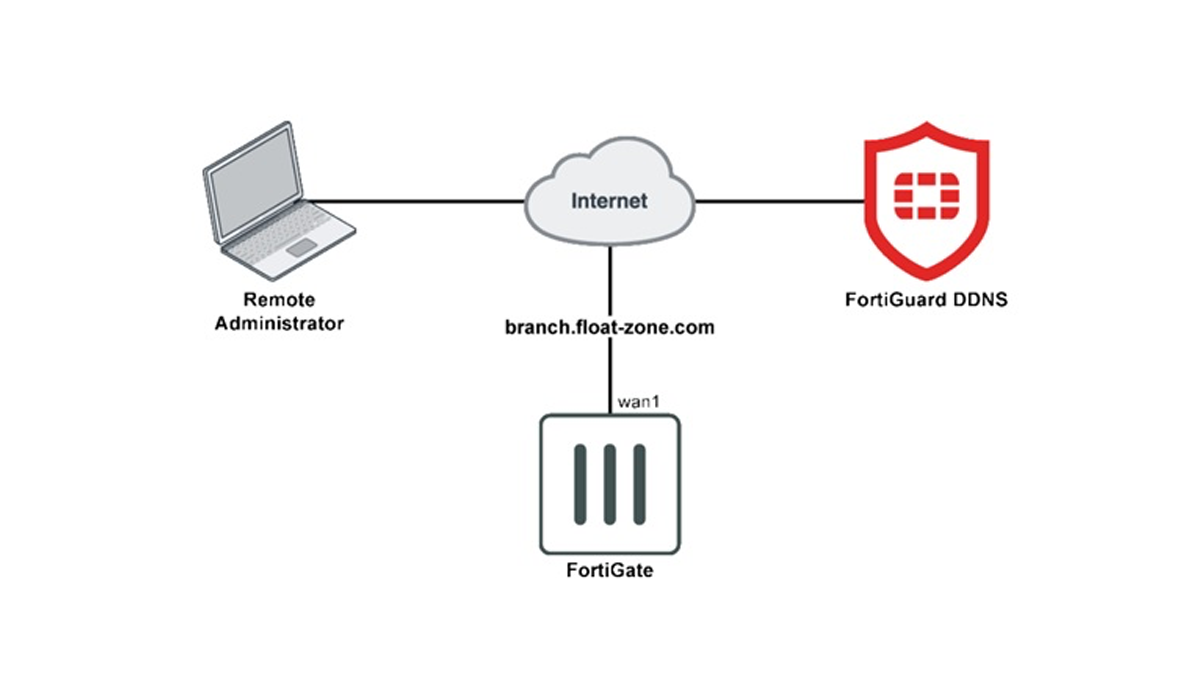

This Post Has 0 Comments